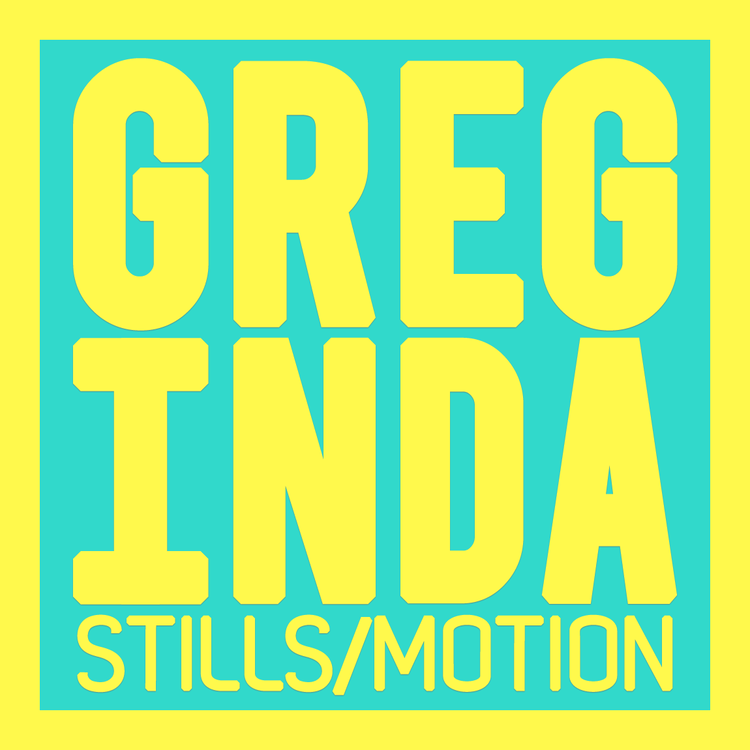Great collection of modeling tips over at Jen Brook's tumblr. Useful for if you're serious about modeling or if you just want to look better in your family snapshots.
Wash your hands and tie your shoes, better.
Who would have thought there is a better way to wash your hands and tie your shoes? I guess it's important to realize that just because you've been doing something one way your whole life, it doesn't mean you've been doing it the best way your whole life. Or to paraphrase Vince Lombardi "Practice doesn't make perfect, perfect practice makes perfect."
Kerpatty: The Shoot
 So I spoke in an earlier blog entry about my Kerpatty photo shoot, but I thought I'd give you the lowdown on what went into the shoot and how we approached it.
So I spoke in an earlier blog entry about my Kerpatty photo shoot, but I thought I'd give you the lowdown on what went into the shoot and how we approached it.
Pre Production
The whole thing started with me contacting Pat Dwyer, who I've known for several years, about doing some promo shots for Kerpatty. Pat, Erin, Director Jen, and I met at a local coffee shop to discuss what kind of shots would both grab some attention as well as further the Kerpatty brand.
I should clarify that Kerpatty is a Chicago sketch comedy duo. They do lots of different types of sketches, but they tend to be very physical. They've also done some awesome lip sync videos (here and here).
Some of our initial ideas that got scrapped involved frisbees and gorilla suits. But we wanted to have a couple sets of photos to be used for different medias...
- Some images to be used for basic press releases and print. Something showing both performers, natural, something not overly processed. The above photo fits the bill pretty nicely.
- Some fun images for the web to be used as content, something to catch peoples attention and keep them on the page.
- Images for print marketing, postcards, something that gives a sense of the performers.
- Images that hinted at Kerpatty being from Chicago, for use at international festivals.
This led us to ideas including bus stops, carousals, and kool aid mustaches. We had just over 2 weeks before Kerpatty was to perform in the TBS Just For Laughs festival, so with our basic framework of how we wanted the photos to look I went out to location scout.
Bus Stops: The prettiest bus stops here in Chicago have 3 sides of tempered glass. Perfect for natural lighting, not so perfect for uncluttered backgrounds. I didn't want anything to contend with Pat and Erin in the background, so I was looking specifically for trees or bushes and ideally not much foot traffic. I found a pretty nice spot out in Lincoln Park, just across from the Lincoln Park Zoo Farm. I visited this spot three times all in different lighting conditions so I'd know what challenges I'd be dealing with. Fortunately, from 9am-11am the lighting was consistent regardless of the cloud cover and sun.
 Carousel: In Lincoln Park Zoo they have an endangered animals carousel which I immediately thought would be perfect. The different animals convey that sense of fun and play we were looking for and it's within 5 minutes of the bus stop I chose. I took a number of different tests shots at the location to find the best angles and lens. I played some with my lensbaby and while I liked the results I was nervous that my focus would be off. I just couldn't afford to miss, so I decided on my 24-70mm f/2.8.
Carousel: In Lincoln Park Zoo they have an endangered animals carousel which I immediately thought would be perfect. The different animals convey that sense of fun and play we were looking for and it's within 5 minutes of the bus stop I chose. I took a number of different tests shots at the location to find the best angles and lens. I played some with my lensbaby and while I liked the results I was nervous that my focus would be off. I just couldn't afford to miss, so I decided on my 24-70mm f/2.8.
Kool Aid Mustaches: In preparing for the kool aid shots I had to think what would draw out the color I was looking for. I didn't want anything in frame that would compete with the red, so after checking out the carousel, I walked along the lake front looking for good backdrops. I wanted something that was pretty dull color wise and the combination of the Chicago skyline with the water and beach gave me plenty of good options. I finally picked a spot just off of Fullerton that has a bike trail and some terracing next too it. That gave me a couple different levels to play with incase the foot traffic was busy the day of the shoot.
Kool Aid Mustaches Part 2: Along with the location scouting, I had to find the best way to achieve a kool aid mustache. Sure we could have buried our faces in kool aid for a couple minutes, but the results arn't consistent. I wanted to be in control of that process to a certain degree. So I got a couple packets from the store and played around. In the end I found that putting powder on your face, then adding water worked the best.
The morning of the shoot I had my assistant, Chris Biddle, come in. We prepared a cooler of Kool Aid, got all our light modifiers together (big 5 in 1 reflector, as well as some shades), and got all our paperwork printed so everything would be ready to go. The sky was VERY overcast, so I reviewed some of my test images to see what worked and what didn't in those conditions.
Once Pat and Erin arrived went over the model releases and a brief timeline of the day. I answered questions, and we even snuck in a short shoot in my bathroom (Director Jen had an idea based on the way the mirror and light fell).
Pat and Erin brought a bunch of different wardrobe choices including t-shirts, polo shirts, dress slacks and shoes, suits, ties, etc. We mixed and matched for about 20 minutes and then decided on white shirts with ties, and blue jeans. We all felt the seriousness of the ties would be a nice contrast to the goofier set ups we were trying. It's also a good representation of what they wear on stage.
We departed the studio around 10am for our locations. I'm going to skip a lot here since we shot the images we planned. Nothing out of the ordinary happened.
After we wrapped we went back to the zoo to see the polar bear, then came back to the studio to burn a disk of the images and send Kerpatty on their way.
Post Production
A few days after the shoot, Pat contacted me with the images they had selected for retouching along with specific requests regarding some black and white versions, specific photo elements to remove or retouch, etc. During this process I edited each photo with the goals of...
- Drawing focus to Pat and Erin
- Eliminating distracting elements
- Enhance colors to draw out specific elements i.e. the Kool Aid mustaches
For this blog I've taken the liberty of taking the images a step farther by adding some filters I feel highten the intended goals of the images. Usually I'd leave that work to a designer, but for this blog I've spared no expense.
All the images are clickable to reveal larger versions. I hope you enjoyed this post, as always I love to hear your feedback. Thanks for stopping by.
Greg Inda
Pan that camera!
 Lincoln Park Zoo, ChicagoI'm very excited to present my first Greg Inda Photography "How-To." Today I'm going to talk about panning with the subject to eliminate annoying vertical bars at zoos.
Lincoln Park Zoo, ChicagoI'm very excited to present my first Greg Inda Photography "How-To." Today I'm going to talk about panning with the subject to eliminate annoying vertical bars at zoos.
At the zoo you find lots of great photographic subjects. Lions and tigers and bears Oh My. But unfortunately you'll also confront cages. A photographers worst nightmare. Might as well be a big screen that says "No Photography Allowed!" Someone looking at a photograph wants to be brought into the world your creating, and the bars disconnect you from that world. So the way we get around this is panning with the subject, in my case the lion.
To understand panning I need to explain two concepts. The first is shutter speed. Shutter speed is the amount of time light, or to simplify things, the amount of time the lion is being shown to the camera sensor. That amount of time can be anywhere from hours to minutes to thirty seconds to 1/8000th of a second. On your average photograph it's usually around 1/60th-1/250th.
The next concept is panning. Panning is when you follow the subject with your camera. It's used frequently in auto racing photography to produce that blur you see around a car. Picture locking your camera to a tripod and only being able to rotate left and right.
So now let me lay this out there, a slow shutter speed + panning creates motion blur. Note that a slow shutter speed is determined by the speed of the subject. 1/20th is slow for a lion but really fast for a slug or three toed sloth.
Now, on to the images top to bottom.
Image #1
This was the situation when I arrived at the lion habitat. Big male pacing back and forth. It was dark in the lion house, so I was shooting at ISO 1600. I wanted to get an initial look at the situation and evaluate my settings, so this image was a test. Other settings were 1/100th and f/4. My biggest concern from this point on is eliminating the vertical bars in front of the lion.
Image #2
This was my first attempt at panning. I propped my elbow against the guard rail to stabilize myself and my camera so I could pan with the lion. I dropped my shutter speed to *1/40th and increased my apeture to f/9 to compensate for the change. Upon review I realized the shutter was still too fast and the bars were still too visible.
Image #3
One fear with regard to panning is focus. Since the subject is moving while your shutter is open, you are generally going to lose some degree of focus. So the slower your shutter speed is, the more in sync you need to be with the panning speed of the subject, keeping their features in line while you pan. For this image I dropped my shutter speed to 1/8th of a second and managed to eliminate the bars entirely from the scene. As you can see scrolling from the top down, you start off with a strong sense of the cage, but by this image you start to feel near the animal.
Image #4
This is the final product after taking image #3 through photoshop. I've stretched the lion to the left to eliminate the blue bar, but more importantly, to give the lion more space in the frame. I don't want the lion to seem constrained or shrunk within the image, so this was a simple selection and stretch. After that I warmed up the image to better represent the colors as I saw them in the exhibit. You can view this final image large in my Animal gallery.
*For those of you with point and shoot cameras, you can manipulate these settings by using "exposure compensation." Though a lot of things are happening to create proper exposure, in most cases if you want to increase the amount of time your shutter is open you will compensate to the right (otherwise known as the + side). And if you want a faster shutter, open for less time to freeze motion, you want to compensate to the left.
I hope you found this helpful, if you have any questions or or feedback, feel free to leave me a comment below. Thanks for stopping by!
Greg Inda