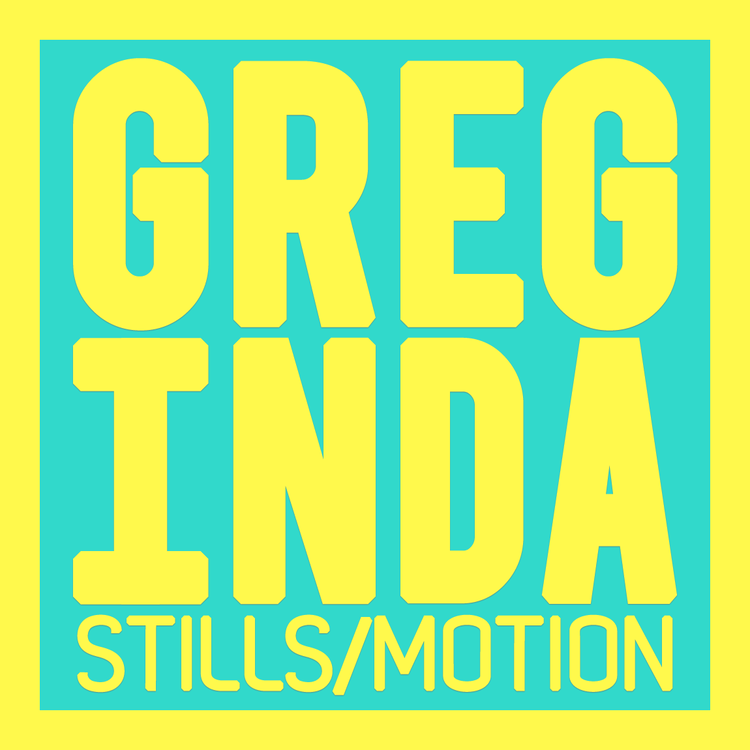Lincoln Park Zoo, ChicagoI'm very excited to present my first Greg Inda Photography "How-To." Today I'm going to talk about panning with the subject to eliminate annoying vertical bars at zoos.
Lincoln Park Zoo, ChicagoI'm very excited to present my first Greg Inda Photography "How-To." Today I'm going to talk about panning with the subject to eliminate annoying vertical bars at zoos.
At the zoo you find lots of great photographic subjects. Lions and tigers and bears Oh My. But unfortunately you'll also confront cages. A photographers worst nightmare. Might as well be a big screen that says "No Photography Allowed!" Someone looking at a photograph wants to be brought into the world your creating, and the bars disconnect you from that world. So the way we get around this is panning with the subject, in my case the lion.
To understand panning I need to explain two concepts. The first is shutter speed. Shutter speed is the amount of time light, or to simplify things, the amount of time the lion is being shown to the camera sensor. That amount of time can be anywhere from hours to minutes to thirty seconds to 1/8000th of a second. On your average photograph it's usually around 1/60th-1/250th.
The next concept is panning. Panning is when you follow the subject with your camera. It's used frequently in auto racing photography to produce that blur you see around a car. Picture locking your camera to a tripod and only being able to rotate left and right.
So now let me lay this out there, a slow shutter speed + panning creates motion blur. Note that a slow shutter speed is determined by the speed of the subject. 1/20th is slow for a lion but really fast for a slug or three toed sloth.
Now, on to the images top to bottom.
Image #1
This was the situation when I arrived at the lion habitat. Big male pacing back and forth. It was dark in the lion house, so I was shooting at ISO 1600. I wanted to get an initial look at the situation and evaluate my settings, so this image was a test. Other settings were 1/100th and f/4. My biggest concern from this point on is eliminating the vertical bars in front of the lion.
Image #2
This was my first attempt at panning. I propped my elbow against the guard rail to stabilize myself and my camera so I could pan with the lion. I dropped my shutter speed to *1/40th and increased my apeture to f/9 to compensate for the change. Upon review I realized the shutter was still too fast and the bars were still too visible.
Image #3
One fear with regard to panning is focus. Since the subject is moving while your shutter is open, you are generally going to lose some degree of focus. So the slower your shutter speed is, the more in sync you need to be with the panning speed of the subject, keeping their features in line while you pan. For this image I dropped my shutter speed to 1/8th of a second and managed to eliminate the bars entirely from the scene. As you can see scrolling from the top down, you start off with a strong sense of the cage, but by this image you start to feel near the animal.
Image #4
This is the final product after taking image #3 through photoshop. I've stretched the lion to the left to eliminate the blue bar, but more importantly, to give the lion more space in the frame. I don't want the lion to seem constrained or shrunk within the image, so this was a simple selection and stretch. After that I warmed up the image to better represent the colors as I saw them in the exhibit. You can view this final image large in my Animal gallery.
*For those of you with point and shoot cameras, you can manipulate these settings by using "exposure compensation." Though a lot of things are happening to create proper exposure, in most cases if you want to increase the amount of time your shutter is open you will compensate to the right (otherwise known as the + side). And if you want a faster shutter, open for less time to freeze motion, you want to compensate to the left.
I hope you found this helpful, if you have any questions or or feedback, feel free to leave me a comment below. Thanks for stopping by!
Greg Inda